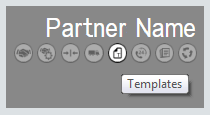
If the system displays the Templates
icon on the tile containing the selected vendor partner's name,
then you can define Item templates
for creating new products and Item update
settings for updating existing products in your business software
database based on the information you receive via Dealer Gateway from
the selected vendor partner.
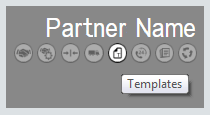
Using the New links on the item tiles (Equipment, Supplies, and Parts), you can view information received from your vendor partner(s) via Dealer Gateway that can be used to create new item records in your business software database. For each item you want the system to create in your business software database, you use the Sync with System page to assign a template to the item to indicate how the system should create the new record from the vendor partner's data. The templates from which you may select on the Sync with System page are the item templates you define here on the Templates page. ECI recommends setting up at least one item template per item category in your business software database. You may define additional item templates as necessary to accommodate both your requirements and your vendor partner's requirements for establishing items in your business software database.
Using the Item Update links, you can view information received from your vendor partner(s) via Dealer Gateway that can be used to update existing item records in your business software database. For each item you want the system to update item record information in your business software database, the system will update the item using the settings you specify in the Item update settings region of the Templates page.
 Adding Item
Templates
Adding Item
Templates Editing Item
Templates
Editing Item
Templates Deleting Item
Templates
Deleting Item
Templates Setting Update
Settings
Setting Update
Settings