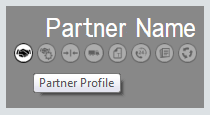
If the system displays the Partner Profile icon on the tile containing the selected vendor partner's name, then you can access the Partner Profile page for the selected vendor partner.
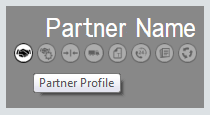
The Partner Profile page lists your service registrations and pricing lists for the selected vendor partner. The Service Registrations area lists the Partner, Service, Provider, Provider Account Number, and Active checkbox status for each service registration associated with the participating vendor partner identified in the Partner Name tile on the Home page. Review this information to confirm Dealer Gateway is pointing to the correct database. The Pricing Lists area shows the pricing lists for the selected vendor partner pertinent to your company.
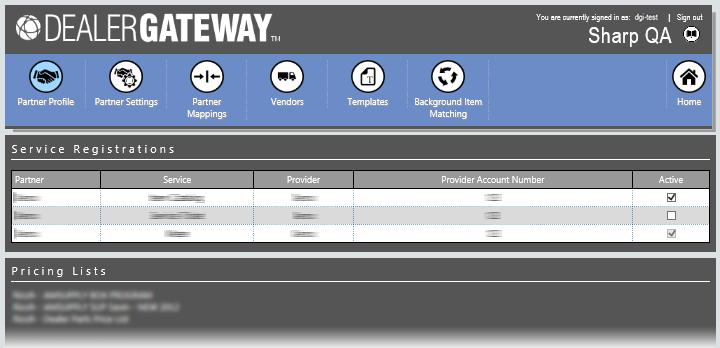
 Enabling/Disabling
Service Registrations
Enabling/Disabling
Service Registrations