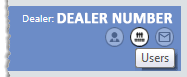
If the system displays a Users icon below your dealer number near the top right of the home page, you can access the Users page.
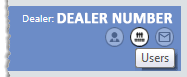
From the Users page, the Dealer Gateway dealer administrator can:
· view all active e-automate users via the User drop-down list, view permissions and licenses assigned to e-automate users via the Users grid, and view total and available license counts for all licensed products via the Licensed products grid;
· assign permissions and/or product licenses to individual users;
· remove permissions and/or product licenses from individual users; and
· view license assignment history information.
To access the Users
page, click the ![]() Users icon
below your dealer number near the top right of the home page. The
Users window opens,
displaying the users and licensed products information.
Users icon
below your dealer number near the top right of the home page. The
Users window opens,
displaying the users and licensed products information.
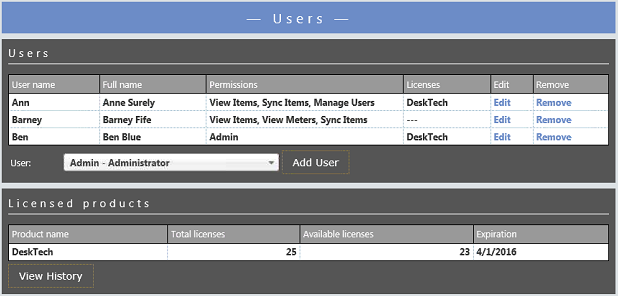
 Adding Users
Adding Users Editing Users
Editing Users Removing Users
Removing Users Viewing History
Viewing History