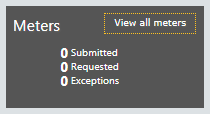
If the system displays the Meters
tile on the home page for the vendor partner you selected, you
will be able to view the meter readings that have been submitted via Dealer
Gateway, the meter readings that have been requested via Dealer Gateway,
and any exceptions that have been logged during the processing of these
meter readings via Dealer Gateway for metered equipment associated with
the specified vendor partner.
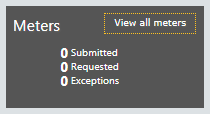
The Meters tile is a display-only tile. Meter readings are automatically requested and submitted on a daily basis. While meter reading data successfully processed via Dealer Gateway remains recorded in your business software database, the Meters tile displays only the counts of meter readings submitted, meter readings requested, and meter reading exceptions that occurred during the previous two-week period.
The Meters tile includes three links—Meters Submitted, Meters Requested, and Meter Exceptions—and a [View all meters] button. Each link identifies the number of meter-related changes in each area that have occurred via Dealer Gateway during the previous two-week period. If you click a link or the button, you can view the specified type of meter reading information.

 Viewing Meters
Submitted
Viewing Meters
SubmittedThe Meters
Submitted link on the Meters
tile identifies the number of meter readings received via Dealer Gateway
during the previous two-week period from metered equipment associated
with the specified vendor partner.
Note: Not all submitted meter
readings are posted to e-automate (e.g., a meter reading may be submitted
for a meter that is not yet due for collection). To determine via
Dealer Gateway if a submitted meter reading has been posted to e-automate,
see the info below on the Response
line in the Process Results
region of the Meter Reading
page.
To view details for submitted meter readings, do the following:
1. From
the Meters tile, click the
Meters Submitted link. The
system displays the Meters Submitted
table on the Meter Readings
page.
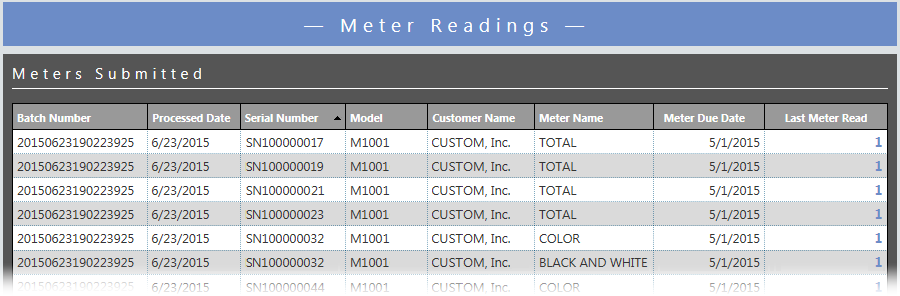
For each read submitted, the table lists the Batch
Number, Processed Date,
Serial Number, Model,
Customer Name, Meter
Name, Meter Due Date,
and Last Meter Read.
2. To reduce the number of items displayed on the Meter Readings page, use the Filter or QuickFind options. For more information on these options, see the Tool Bar Features section of the List Pages topic.
3. To sort the data by any column, click the column name. If the data was not currently sorted by that column, the system will sort the data by that column in ascending order and will display to the right of the column name an upward-pointing triangle. If the data was previously sorted by that column, the system will toggle the sort between ascending order and descending order and will display to the right of the column name an upward-pointing triangle for an ascending sort and a downward-pointing triangle for a descending sort.
4. To navigate between multiple pages of data and/or to change the number of meter reads displayed per page, see the Navigating Multiple Pages and Changing the Number of Records Displayed per Page options in the Table Features section of the List Pages topic.
5. To
view additional detail for an individual meter read, click the meter
read link in the Last Meter Read
column. The system displays the following details on the Meter Reading page:
Account Identity |
Description |
Account Number |
Alphanumeric identification number used to identify the customer information. |
Name |
Alphanumeric name of the customer's company. |
Counter Data |
Description |
Meter Name |
The description of the meter (e.g., BLACK & WHITE, COLOR, TOTAL). |
Read Owner |
Displays Dealer when the specified partner is requesting from your business software database a customer's meter reading via Dealer Gateway. Displays anything other than Dealer (usually Customer) when the specified vendor partner is submitting a meter reading received from a customer to your business software database. |
Meter Due Date |
The meter's billing date. |
Contact name |
Alphanumeric name of a customer employee to contact to provide assistance when inquiries are made regarding account activity. Could also be the equipment operator or key operator. |
Contact email |
The e-mail address of the customer contact (included if the customer contact accepts e-mailed meter requests). |
Contact phone |
The contact's phone number. |
Read type |
They type of meter reading (e.g., Actual, Service, Estimated). |
Last meter read |
The last read for this meter type and equipment combination. |
Last meter read date |
The date of the last meter read for this meter type and equipment combination. |
Last billed read |
The last billed read for this meter type and equipment combination. |
Last billed read date |
The date of the last billed meter read for this meter type and equipment combination. |
Meter bill from |
The starting date of the billing period. |
Meter bill to |
The ending date of the billing period. |
Equipment Profile |
Description |
Serial number |
A unique identification number assigned by the vendor to a serial-controlled item that maintains the individuality of the specific item. Together with the model number, the serial number identifies equipment information. |
Make |
The manufacturer or trade name of a particular product. |
Model |
Alphanumeric, dealer-assigned code to designate a specific equipment type. Together with the serial number, the model number identifies equipment information. |
Customer name |
Alphanumeric name of the customer's company. |
Address |
Alphanumeric street address that identifies the customer's location. |
Process Results |
Description |
Processed Date |
The date on which the process (read submitted or read requested) was recorded. |
Status |
Displays Successful if the process (read submitted or read requested) was successful. Displays Failure if the process was not successful. |
Response |
Response line is present
and displays Meters were
posted if the collected meters were due and were posted
to e-automate. Response
line is not present if the collected meters were not posted
to |

 Viewing Meters
Requested
Viewing Meters
RequestedThe Meters Requested link on the Meters tile identifies the number of new meter requests sent via Dealer Gateway during the previous two-week period for metered equipment associated with the specified vendor partner. To view details for requested meter readings, do the following:
1. From
the Meters tile, click the
Meters Requested link. The
system displays the Meters Requested
table on the Meter Readings
page.
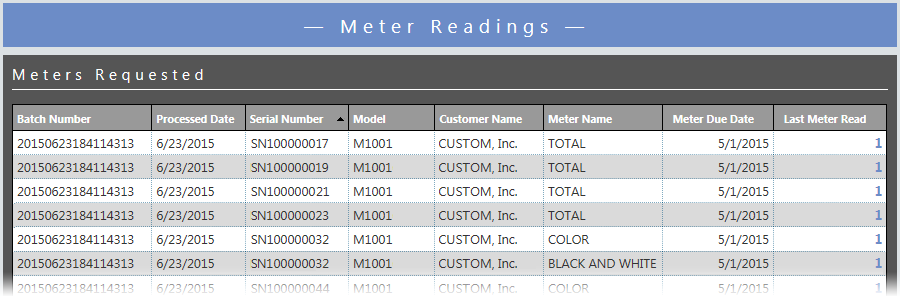
For each read requested, the table lists the Batch
Number, Processed Date,
Serial Number, Model,
Customer Name, Meter
Name, Meter Due Date,
and Last Meter Read.
2. To reduce the number of items displayed on the Meter Readings page, use the Filter or QuickFind options. For more information on these options, see the Tool Bar Features section of the List Pages topic.
3. To sort the data by any column, click the column name. If the data was not currently sorted by that column, the system will sort the data by that column in ascending order and will display to the right of the column name an upward-pointing triangle. If the data was previously sorted by that column, the system will toggle the sort between ascending order and descending order and will display to the right of the column name an upward-pointing triangle for an ascending sort and a downward-pointing triangle for a descending sort.
4. To navigate between multiple pages of data and/or to change the number of meter reads displayed per page, see the Navigating Multiple Pages and Changing the Number of Records Displayed per Page options in the Table Features section of the List Pages topic.
5. To
view additional detail for an individual meter read, click the meter
read link in the Last Meter Read
column. The system displays the following details on the Meter Reading page:
Account Identity |
Description |
Account Number |
Alphanumeric identification number used to identify the customer information. |
Name |
Alphanumeric name of the customer's company. |
Counter Data |
Description |
Meter Name |
The description of the meter (e.g., BLACK & WHITE, COLOR, TOTAL). |
Read Owner |
Displays Dealer when the specified partner is requesting from your business software database a customer's meter reading via Dealer Gateway. Displays anything other than Dealer (usually Customer) when the specified vendor partner is submitting a meter reading received from a customer to your business software database. |
Meter Due Date |
The meter's billing date. |
Contact name |
Alphanumeric name of a customer employee to contact to provide assistance when inquiries are made regarding account activity. Could also be the equipment operator or key operator. |
Contact email |
The e-mail address of the customer contact (included if the customer contact accepts e-mailed meter requests). |
Contact phone |
The contact's phone number. |
Read type |
They type of meter reading (e.g., Actual, Service, Estimated). |
Last meter read |
The last read for this meter type and equipment combination. |
Last meter read date |
The date of the last meter read for this meter type and equipment combination. |
Last billed read |
The last billed read for this meter type and equipment combination. |
Last billed read date |
The date of the last billed meter read for this meter type and equipment combination. |
Meter bill from |
The starting date of the billing period. |
Meter bill to |
The ending date of the billing period. |
Equipment Profile |
Description |
Serial number |
A unique identification number assigned by the vendor to a serial-controlled item that maintains the individuality of the specific item. Together with the model number, the serial number identifies equipment information. |
Make |
The manufacturer or trade name of a particular product. |
Model |
Alphanumeric, dealer-assigned code to designate a specific equipment type. Together with the serial number, the model number identifies equipment information. |
Customer name |
Alphanumeric name of the customer's company. |
Address |
Alphanumeric street address that identifies the customer's location. |
Process Results |
Description |
Processed Date |
The date on which the process (read submitted or read requested) was recorded. |
Status |
Displays Successful if the process (read submitted or read requested) was successful. Displays Failure if the process was not successful. |
Exception |
When the Status is Failure, this field displays the error message in red font. |

 Viewing Meter
Exceptions
Viewing Meter
ExceptionsThe Meter Exceptions link on the Meters tile identifies the number of meter read exceptions that have occurred during processing of meter reading requests and submissions sent via Dealer Gateway during the previous two-week period for metered equipment associated with the specified vendor partner. To view details for meter read exceptions, do the following:
1. From
the Meters tile, click the
Meter Exceptions link. The
system displays the Meter Exceptions
table on the Meter Readings
page.
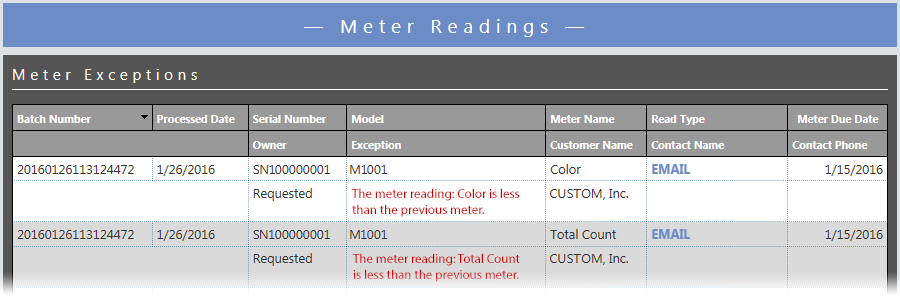
For each meter reading where an exception has occurred, the table lists
the Batch Number, Processed
Date, Serial Number,
Model, Meter
Name, Read Type, Meter Due Date, Owner,
Exception, Customer
Name, Contact Name,
and Contact Phone.
Note:
A horizontal scroll bar appears at the bottom of this table for scrolling
to additional data contained in this table.
2. To reduce the number of items displayed on the Meter Readings page, use the Filter or QuickFind options. For more information on these options, see the Tool Bar Features section of the List Pages topic.
3. To sort the data by any column, click the column name. If the data was not currently sorted by that column, the system will sort the data by that column in ascending order and will display to the right of the column name an upward-pointing triangle. If the data was previously sorted by that column, the system will toggle the sort between ascending order and descending order and will display to the right of the column name an upward-pointing triangle for an ascending sort and a downward-pointing triangle for a descending sort.
4. To navigate between multiple pages of data and/or to change the number of meter reads displayed per page, see the Navigating Multiple Pages and Changing the Number of Records Displayed per Page options in the Table Features section of the List Pages topic.
5. To
view additional detail for an individual meter reading, click the
link in the Read Type column.
The system displays the Meter
Reading page with the following details:
Account Identity |
Description |
Account Number |
Alphanumeric identification number used to identify the customer information. |
Name |
Alphanumeric name of the customer's company. |
Counter Data |
Description |
Meter Name |
The description of the meter (e.g., BLACK & WHITE, COLOR, TOTAL). |
Read Owner |
Displays Dealer when the specified partner is requesting from your business software database a customer's meter reading via Dealer Gateway. Displays anything other than Dealer (usually Customer) when the specified vendor partner is submitting a meter reading received from a customer to your business software database. |
Meter Due Date |
The meter's billing date. |
Contact name |
Alphanumeric name of a customer employee to contact to provide assistance when inquiries are made regarding account activity. Could also be the equipment operator or key operator. |
Contact email |
The e-mail address of the customer contact (included if the customer contact accepts e-mailed meter requests). |
Contact phone |
The contact's phone number. |
Read type |
The type of meter reading as identified by the dealer partner, often indicating how the meter reading was obtained (e.g., DEALER SUBMIT). |
Last meter read |
The last read for this meter type and equipment combination. |
Last meter read date |
The date of the last meter read for this meter type and equipment combination. |
Last billed read |
The last billed read for this meter type and equipment combination. |
Last billed read date |
The date of the last billed meter read for this meter type and equipment combination. |
Meter bill from |
The starting date of the billing period. |
Meter bill to |
The ending date of the billing period. |
Equipment Profile |
Description |
Serial number |
A unique identification number assigned by the vendor to a serial-controlled item that maintains the individuality of the specific item. Together with the model number, the serial number identifies equipment information. |
Make |
The manufacturer or trade name of a particular product. |
Model |
Alphanumeric, dealer-assigned code to designate a specific equipment type. Together with the serial number, the model number identifies equipment information. |
Customer name |
Alphanumeric name of the customer's company. |
Address |
Alphanumeric street address that identifies the customer's location. |
Process Results |
Description |
Processed Date |
The date on which the process (read submitted or read requested) was recorded. |
Status |
Displays Successful if the process (read submitted or read requested) was successful. Displays Failure if the process was not successful. |
Exception |
When the Status is Failure, this field displays the error message in red font. A horizontal scroll bar appears at the bottom of the message to assist with viewing the message. |

 Viewing All
Meters
Viewing All
MetersThe [View all meters] button on the Meters tile gives you access to all the meter readings processed via Dealer Gateway during the previous two-week period for metered equipment associated with the specified dealer partner. To view all meter readings, do the following:
1. From
the Meters tile, click the
[View all Meters] button.
The system displays the All
meter readings table on the Meter
Readings page.
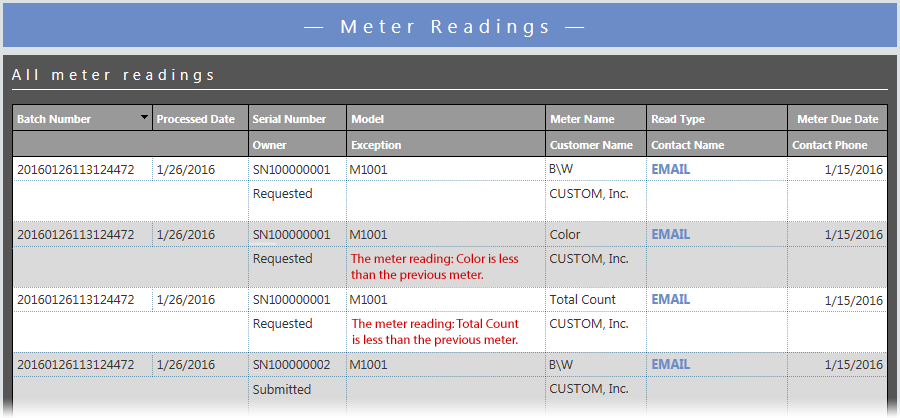
For each meter reading processed, the table lists the Batch
Number, Processed Date,
Serial Number, Model,
Meter Name, Read
Type, Meter Due Date,
Owner, Exception,
Customer Name, Contact
Name, and Contact Phone.
Note:
A horizontal scroll bar appears at the bottom of this table for scrolling
to additional data contained in this table.
2. To reduce the number of items displayed on the Meter Readings page, use the Filter or QuickFind options. For more information on these options, seethe Tool Bar Features section of the List Pages topic.
3. To sort the data by any column, click the column name. If the data was not currently sorted by that column, the system will sort the data by that column in ascending order and will display to the right of the column name an upward-pointing triangle. If the data was previously sorted by that column, the system will toggle the sort between ascending order and descending order and will display to the right of the column name an upward-pointing triangle for an ascending sort and a downward-pointing triangle for a descending sort.
4. To navigate between multiple pages of data and/or to change the number of meter reads displayed per page, see the Navigating Multiple Pages and Changing the Number of Records Displayed per Page options in the Table Features section of the List Pages topic.
5. To
view additional detail for an individual meter reading, click the
link in the Read Type column.
The system displays the Meter
Reading page with following details:
Account Identity |
Description |
Account Number |
Alphanumeric identification number used to identify the customer information. |
Name |
Alphanumeric name of the customer's company. |
Counter Data |
Description |
Meter Name |
The description of the meter (e.g., BLACK & WHITE, COLOR, TOTAL). |
Read Owner |
Displays Dealer if the dealer owns the read. Displays Customer if the customer owns the read. |
Meter Due Date |
The meter's billing date. |
Contact name |
Alphanumeric name of a customer employee to contact to provide assistance when inquiries are made regarding account activity. Could also be the equipment operator or key operator. |
Contact email |
The e-mail address of the customer contact (included if the customer contact accepts e-mailed meter requests). |
Contact phone |
The contact's phone number. |
Read type |
The type of meter reading as identified by the dealer partner, often indicating how the meter reading was obtained (e.g., DEALER SUBMIT). |
Last meter read |
The last read for this meter type and equipment combination. |
Last meter read date |
The date of the last meter read for this meter type and equipment combination. |
Last billed read |
The last billed read for this meter type and equipment combination. |
Last billed read date |
The date of the last billed meter read for this meter type and equipment combination. |
Meter bill from |
The starting date of the billing period. |
Meter bill to |
The ending date of the billing period. |
Equipment Profile |
Description |
Serial number |
A unique identification number assigned by the vendor to a serial-controlled item that maintains the individuality of the specific item. Together with the model number, the serial number identifies equipment information. |
Make |
The manufacturer or trade name of a particular product. |
Model |
Alphanumeric, dealer-assigned code to designate a specific equipment type. Together with the serial number, the model number identifies equipment information. |
Customer name |
Alphanumeric name of the customer's company. |
Address |
Alphanumeric street address that identifies the customer's location. |
Process Results |
Description |
Processed Date |
The date on which the process (read submitted or read requested) was recorded. |
Status |
Displays Successful if the process (read submitted or read requested) was successful. Displays Failure if the process was not successful. |
Exception |
When the Status is Failure, this field displays the error message in red font. A horizontal scroll bar appears at the bottom of the message to assist with viewing the message. |

 Troubleshooting
Meter Exceptions
Troubleshooting
Meter ExceptionsWhen the system's attempt to submit or to request a meter reading is unsuccessful, the system records a meter exception. Some of these exceptions may require action on the part of the vendor partner and you are being notified of the error. Some exceptions may require you to update Dealer Gateway and/or to your business software data to resolve the error. Some exceptions require no action. Below is a list of the more common errors that may occur and the recommended actions to take to resolve these exceptions.
Exceptions |
||
Name |
Description |
Recommended Action |
Can't connect to the dealer system (ESN /PIP is down). |
The data portal—Equipment Solutions Network (ESN) or Partner Integration Portal (PIP), depending upon your setup —is down, preventing participating vendor partner interaction with your business software database. |
Verify ESN /PIP is working on your server. If it is, contact support to update the ESN /PIP credentials in your Dealer Profile. |
Dealer Gateway error. One or more required Meter Code Mappings are blank. Please contact the Dealer: [Dealer Number] Counter Number: [Counter Number]. |
When submitting or requesting a meter read, Dealer Gateway could not determine what meter code in your business software data matched the vendor partner's meter code. |
Click the Partner Mappings icon to open the Partner Mappings page for the selected vendor partner. In the Meter codes mapping table, locate in the Gateway unit column the Counter Number identified in the error message. Use the drop-down menu in the Meter name column to select the meter code in your business software database that matches this vendor meter code. Verify that you have selected in the Meter name column a meter code from your software for each of the vendor's meter codes listed in the Gateway unit column. Once you have fixed the meter code mappings, contact ECi Support. Provide the name of the participating vendor partner, and the Batch Number and Processed Date from the applicable row(s) of the Meter Exceptions table, and ask ECi Support to reprocess the batch(es). |
Entered Meter Read is lower than last valid read. |
The system has detected a submitted meter read that is lower than the last meter read recorded for this meter for this customer in your business software data and would cause a meter roll. |
Determine if the meter read submitted from the customer is invalid, if the existing read in your business software database is invalid, or if the meter read should cause a meter roll. Then take the action necessary to record the correct meter read. This error is typically an indication that the meter reading submitted by the vendor partner for this customer is invalid. |
No matching equipment in file. |
The system could not match the model/ make/ serial information received from the vendor partner to a model/ make/ serial in your business software data. |
Verify an Equipment record exists for this equipment in your business software data. If the equipment record exists in your business software database, compare the record details and correct any mismatching information. Verify the record is set up correctly (e.g., check to see if the record is "active") . If the record does not exist, create the matching equipment record in your business software database. |
PIP/ESN user doesn't have rights. |
If you receive this error, your administrator has not granted you the necessary permissions in the e-automate software to access this information. |
Contact your administrator. To be able to access this information, you must have the rights specified in the User Rights topic. |
Provided meter type: [Meter Type] is not valid on equipment. |
The specified meter type used by the vendor partner (e.g., Total Count) is not available as a meter type in your business software. |
If the vendor partner uses a meter type that your equipment does not have (e.g., Total Count), map the meter to an equivalent meter type (e.g., Black and White) in your business software data. Click the Partner Mappings icon to open the Partner Mappings page for the selected vendor partner. In the Meter codes mapping table, locate in the Gateway unit column the Meter Type identified in the error message. Use the drop-down menu in the Meter name column to select the meter code in your business software database that most closely matches this vendor meter code. |
The meter reading: [Meter Reading] is less than the previous meter. |
The system has detected a meter read requested from your business software database is lower than the last meter read recorded by the vendor partner for this customer and would cause a meter roll. |
Determine if the meter read entered for this customer in your business software database is invalid, if the vendor partner's previous meter read is invalid, or if the meter read should cause a meter roll. Then take the action necessary to record the correct meter read. This error is typically an indication that the meter reading requested by the vendor partner for this customer is invalid in your business software database. |

 Dismissing Logged
Meter Activity
Dismissing Logged
Meter ActivityWhile Dealer Gateway only displays for the selected vendor partner the data logged for meter activity that occurred during the previous two-week period, systematically removing from the Meters tile counts and the Meter Readings page any logged data more than two weeks old, you may choose to clear from these displays any logged data for the selected vendor partner that you have already reviewed. You can choose to clear from these displays all Meters Submitted, all Meters Requested, all Meter Exceptions, or All Meter Readings.
Note: Any filters you may have applied to limit the items displayed in the table on the Meter Readings page do not limit the items that are removed when you choose to dismiss logged data.
Before dismissing all Meter Exceptions or All Meter Readings (which will also include any existing meter exceptions), be sure to review the meter exceptions listed in the Meter Exceptions table on the Meter Readings page and take any recommended actions (see the Troubleshooting Meter Exceptions section of this topic).
To exclude from the Meters tile counts and the Meter Readings page the data you have already reviewed from any new meter activity that may be logged the next time meter readings are processed via Dealer Gateway, do the following:
1. From the Meters tile, do one of the following:
· Click the Meters Submitted link to remove only submitted meter activity for the selected vendor partner.
· Click the Meters Requested link to remove only requested meter activity for the selected vendor partner.
· Click the Meter Exceptions link to remove only meter exception activity for the selected vendor partner.
· Click the [View all meters] button to remove all meter activity for the selected vendor partner.
2. The system displays the Meter Readings page.
3. Click the
Dismiss all icon on the tool
bar at the top of the Meter Readings
page. When you click this icon, the system displays the following
message:
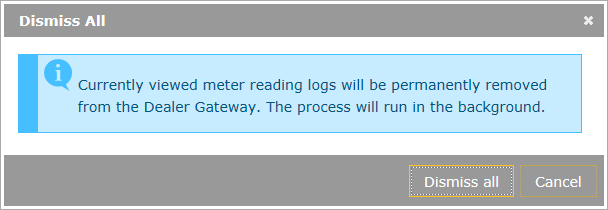
4. To proceed, click the [Dismiss all] button. When you click this button, the system removes all logged data for the meter activity type you selected, clearing the data from the table on the Meter Readings page and (when the background process completes and the data on the Dealer Gateway home page is updated) resetting to zero (0) the Meters Submitted, Meters Requested, and/or Meter Exceptions counts on the Meters tile based on the option you selected in Step 1 above.